Advocates
Local/tribal government entities or nonprofits that plan to submit challenges on behalf of their communities in the Nebraska BEAD Challenge Process need to register as an Advocate to be able to access the challenge portal.
- How to become an Advocate (Obtain NTIA Tier E license)
*Select NTIA/U.S. Department of Commerce/Economic Development Administration at this step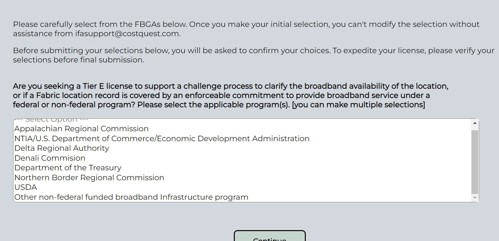
- Once you have obtained a Tier E license, please complete this form: https://forms.office.com/g/xtBEHzBqFD
- The information requested in this form is reported to NTIA
- Completion of this form will notify NBO your process is complete
- Login credentials (username/password) and a link to the portal will be emailed when the portal opens.
- Challenge IDs will be assigned to each submission
- Challenges and results will be posted here
How to Submit Single Location Challenges
- Login to the Nebraska BEAD Challenge Process Portal with the account information sent to your email by VETRO.
- Search for an address in the top left or navigate to it on the map.
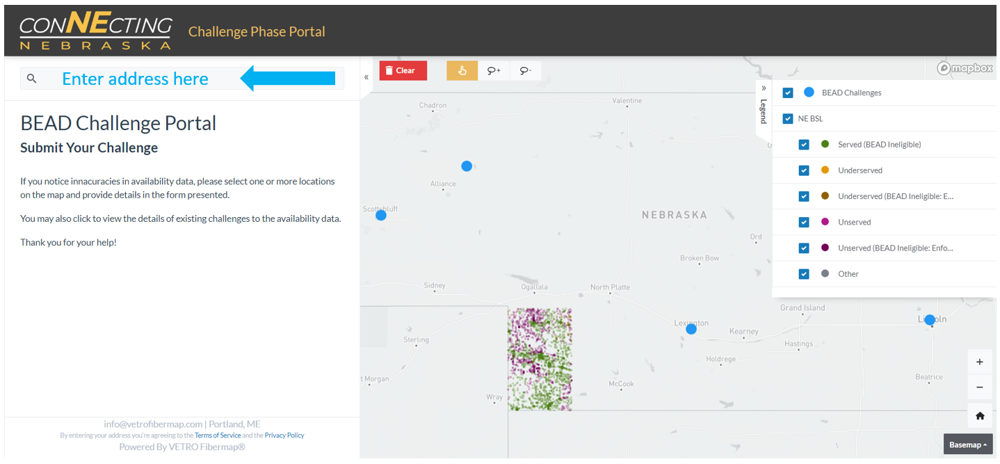
- Click the service location on the map to include it in the challenge.
-
- To deselect a service location, click the location again or use the Lasso Deselection tool and draw a deselection polygon around the location.
- To reset the selection, click the Clear button.
- Scroll down the menu on the left side of the screen. Fill out all required fields in the challenge form (only fields with a red asterisk are required).

- Upload supporting evidence via the challenge form. View accepted forms of evidence here.
- Click Submit.
About Multiple Location Challenges
Area Challenges
- Area challenges must include six or more locations iwithin the same census block group.
- All locations selected must use the same technology.
- All locations selected must challenge the same provider.
Multiple Dwelling Units (MDUs)
- All MDU challenges require at least 3 units or 10% of the unit count (whichever is larger).
- All units selected must use the same technology.
- All units selected must challenge the same provider.
How to Submit Multiple Location Challenges
- Login to the Nebraska BEAD Challenge Process Portal with the account information sent to your email by VETRO.
- Click the Lasso Selection tool and draw a selection polygon around multiple service locations OR press Ctrl on PC or Command on Mac and click multiple service locations.
-
- To deselect a service location, click the selected location or use the Lasso Deselection tool and draw a deselection polygon around multiple service locations.
- To reset the selection, click the Clear button.
- Fill out the required fields in the challenge form.
- Upload supporting evidence via the challenge form. Evidence must meet minimum requirements .
- Click Submit.

