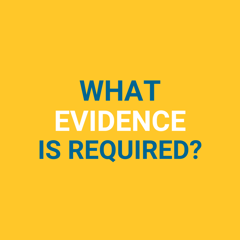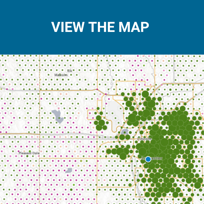Residents and Businesses
The purpose of the challenge process is to ensure the accuracy of the Nebraska Broadband Availability Map. Everyone in Nebraska is encouraged to verify the service they receive at their home and/or business is accurately reflected on the map. If not, a challenge should be filed to correct it. The challenge process is the last opportunity to correct information on the availability map. This map will guide the allocation of BEAD funds.
**Map/Browser Issues**
To comply with the licensing restrictions of the location data, the map site requires cross-site features to be enabled. If you receive a prompt to "Sign in" when loading the map try changing the settings in your browser to disable the "Prevent cross-site tracking" option by going to Settings and then Privacy.
How to verify your information on the Nebraska Broadband Availability Map
- Open the map on your browser.
- Go to the search bar and type in your address. As you type, it will autofill possible addresses. Select the one you want.
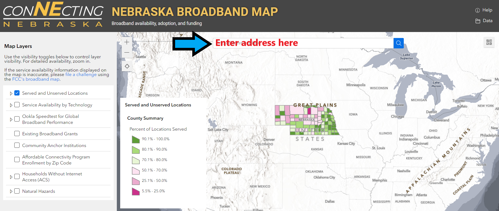
- The map will automatically drop a pin on the area of your business or residence.
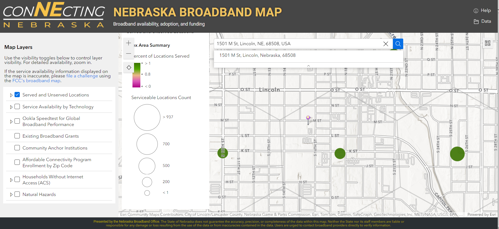
- Zoom in until you see the outline of the building you are trying to identify with a single colored dot.
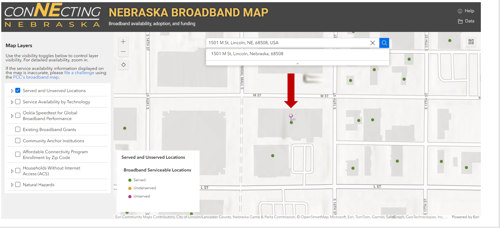
- Right-click on the colored dot identifying the specific address and scroll through the information.
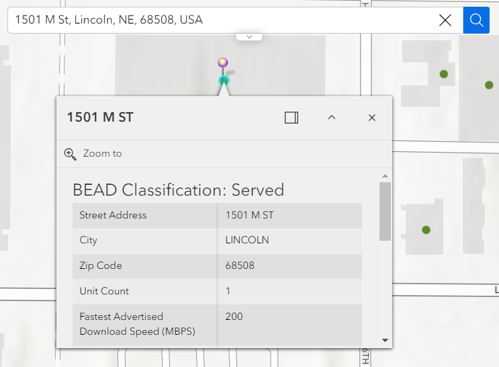
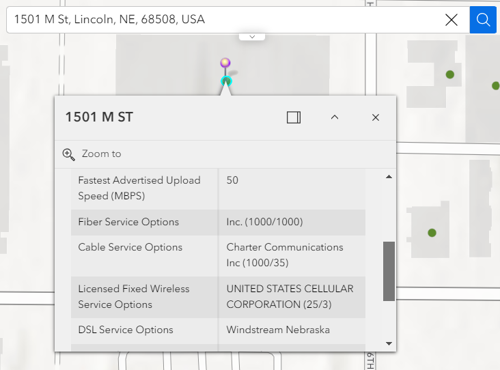
- Verify the information on the pop-up box:
- Green dot: The location is considered served with connectivity speeds ≥100 Mbps download/20 Mbps upload.
- Yellow dot: The location is considered underserved with connectivity speeds between ≥25 Mbps download/3 Mbps upload and <100 Mbps download/20 Mbps upload.
- Purple dot: The location is considered unserved with connectivity speeds <25 Mbps download/3 Mbps upload.
- There are three main types of map challenges:
- Availability: The broadband service listed on the map is not offered at that location.
- Speed: The speed listed on the map does not match the speed you actually receive.
- Latency: The latency you experience is over 100 ms.
- To see all types of challenges and evidence required, go here.
- If the information on the map is correct - you do not need to do anything else!
- If the information on the map is wrong, you will need to collect evidence to support the challenge and contact an Advocate to submit it. Only Advocates are able to submit challenges. Advocates are defined as local or tribal governments, internet service providers, and nonprofits.